Cookifi consent log
What it is
Section titled “What it is”The Consent Log is a vital part of ensuring compliance with data privacy laws such as GDPR, and other regulations.
It provides a secure, timestamped record of user consent choices, serving as proof of compliance and a reference for audits.
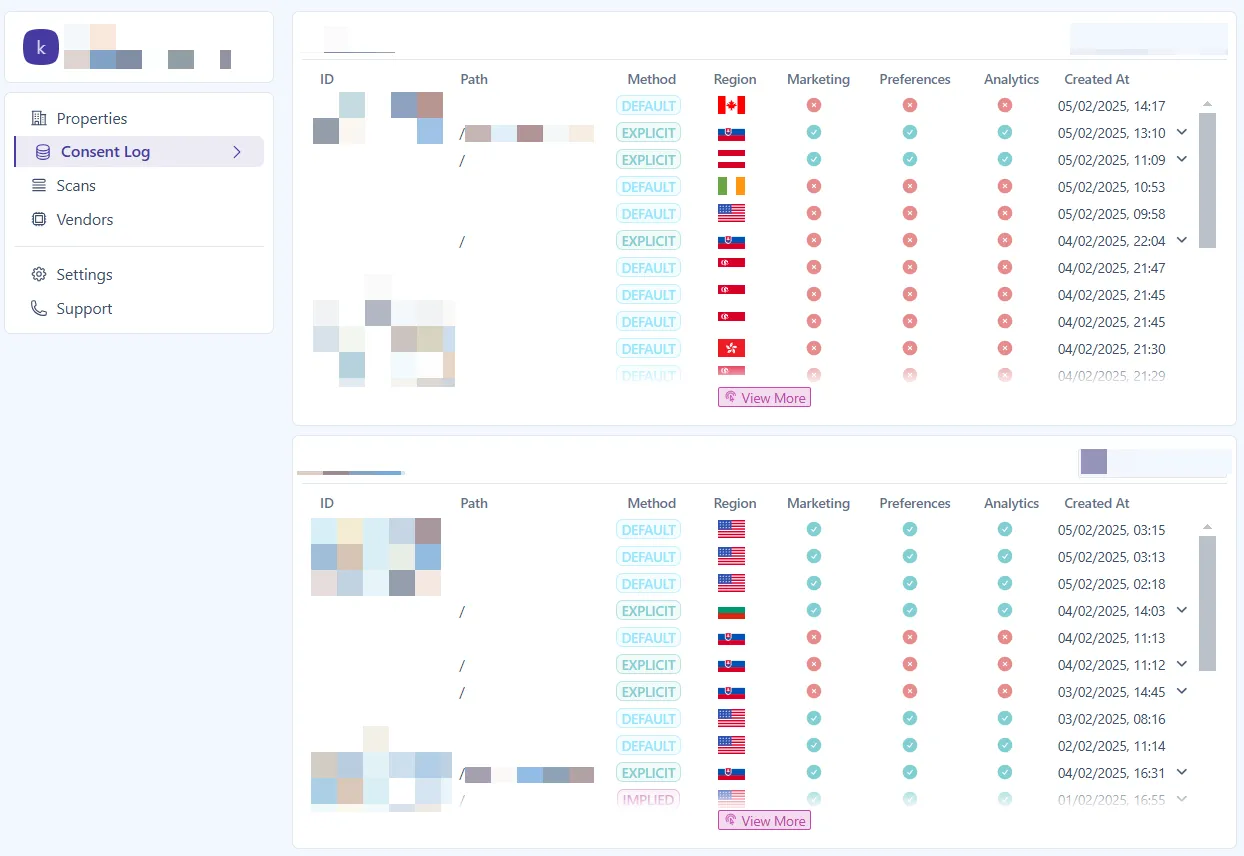
Cookifi logs the following key details:
Each website visitor is assigned a unique Cookifi user ID, which groups their interactions with the banner.
This field captures the URL path where the visitor made their consent choice.
Method
Section titled “Method”Indicates how consent was obtained. There are three methods available:
The initial consent state before the visitor interacts with the banner. Consent status for each cookie category is applied based on the values in Regions settings > Marketing, Preferences, Analytics.
If those are set to denied, this serves as evidence that tracking did not occur for
visitors who never made a choice - provided that GTM is correctly implemented and cookie blocking is in place.
When the visitor explicitly makes a decision - accepting all cookies, partially accepting, or denying all cookies.
In regions where explicit consent isn’t required, visitors are informed about cookies through a cookie notice bar. If they continue browsing or dismiss the notice (e.g., by scrolling or clicking “OK”), Cookifi logs it as implied consent. Consent status for each cookie category is applied based on the values in Regions settings > Marketing, Preferences, Analytics.
Region
Section titled “Region”Records the visitor’s detected region, determining which consent rules apply.
Marketing, Preferences, Analytics
Section titled “Marketing, Preferences, Analytics”These fields store whether the visitor granted or denied consent for each respective category.
Created At
Section titled “Created At”Records the exact date and time when the consent was obtained, ensuring a reliable audit trail.
Download
Section titled “Download”In development
You can download the consent log to your device.