Getting started
Cookifi is a comprehensive consent management platform designed to manage your website visitors’ consent. It provides tools to help you ensure consent-based tracking and compliance with local regulations.
This guide will show you how to quickly set up a new project with minimal configuration.
Create a new property
Section titled “Create a new property”To create a new Cookifi property, click the Add button in your Cookifi admin panel.
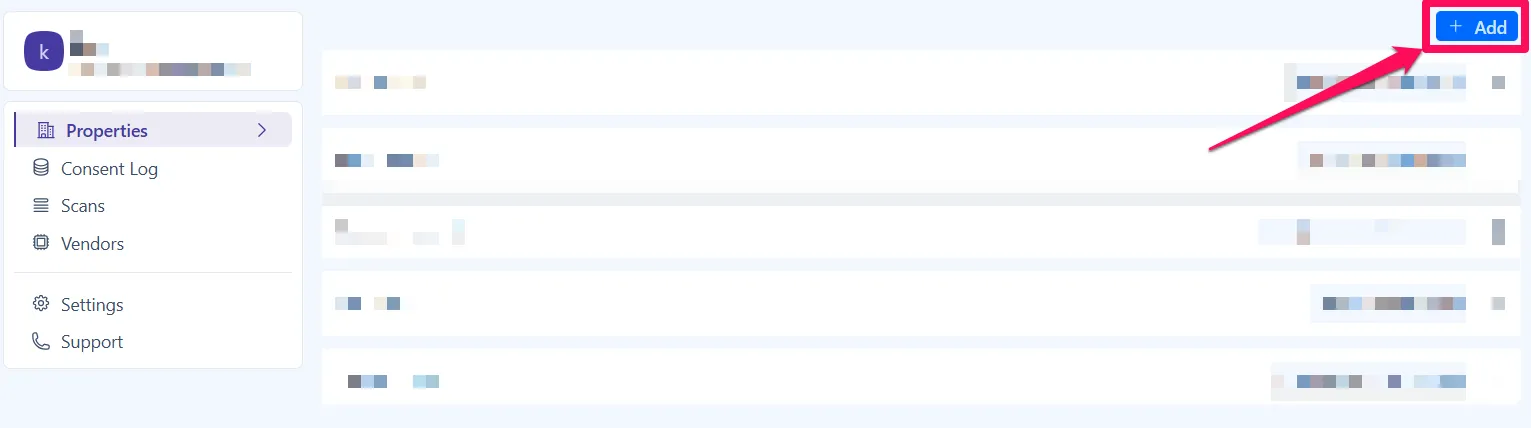
This will open the following popup:
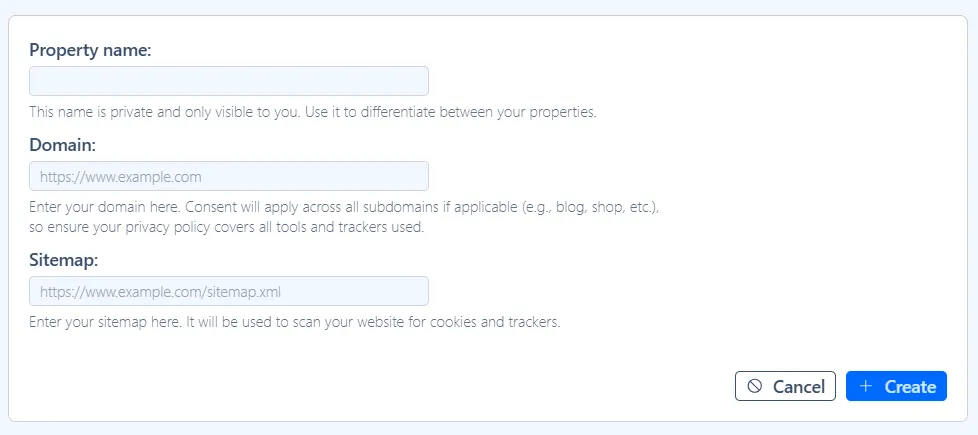
Enter a name for your new property and your domain.
Optionally, insert the URL of your sitemap.
Click the Create button.
Your new property will now appear in the Properties list.
Integrate Cookifi with your website
Section titled “Integrate Cookifi with your website”Click on the property you just created to open its settings.
Copy the provided code from the Integration script section:
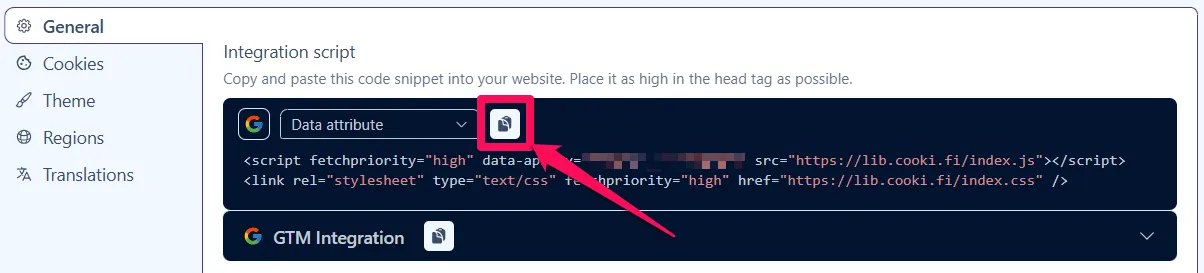
Open your website’s admin panel or code editor, and paste the Integration script as high as
possible within the head section. Ensure this code applies to all pages of your website.
Save the changes and visit your website. You should now see the Cookifi cookie banner displayed.